どうも、洗濯して干して家を出たら雨が降ってそわそわしていた、よっしぃーです。
今回、最近悩まされる横に長いテーブルの対応方法を考えようと思います。
すでに、この問題に関して皆さんがいろいろなアイデアを出していて、どれがいいかなぁっていう感じでした。(参考サイト)
ちょっと困ったタイプのテーブルを対応しなくてはいけなくなった時、見やすさなどを考慮した結果、少し形を変えることにしました。
html
<table>
<thead>
<tr>
<th> </th>
<th>1-3</th>
<th>4-6</th>
<th>7-9</th>
<th>10-14</th>
<th>15-18</th>
<th>19-24</th>
</tr>
</thead>
<tbody>
<tr>
<th>A</th>
<td>cont</td>
<td>cont</td>
<td>cont</td>
<td>cont</td>
<td>cont</td>
<td>cont</td>
</tr>
<tr>
<th>B</th>
<td>cont</td>
<td>cont</td>
<td>cont</td>
<td>cont</td>
<td>cont</td>
<td>cont</td>
</tr>
<tr>
<th>C</th>
<td>cont</td>
<td>cont</td>
<td>cont</td>
<td>cont</td>
<td>cont</td>
<td>cont</td>
</tr>
<tr>
<th>D</th>
<td>cont</td>
<td>cont</td>
<td>cont</td>
<td>cont</td>
<td>cont</td>
<td>cont</td>
</tr>
</tbody>
css
table {
width: 100%;
border-collapse: collapse;
border-spacing: 0;
}
th, td {
text-align: center;
border: 1px solid #CCC;
padding 10px;
box-sizing: border-box;
}
tr{
box-sizing: border-box;
}
@media screen and (max-width: 640px) { /* スマホ時のスタイル */
thead {
display: none;
}
tr {
display: block;
position: relative;
border: 1px solid #CCC;
}
th {
display: block;
position: absolute;
width: 50px;
height: 100%;
left: 0;
top: 0;
border: none;
background: #FFF;
z-index: 2;
}
td {
position: relative;
display: block;
overflow: hidden;
text-align: right;
padding: 10px 10px 10px 60px;
margin-top: -1px;
border-top: 1px dotted #CCC;
border-bottom: none;
}
td:hover {
background: #DEA;
}
td:before {
content: attr(data-head);
float: left;
}
}
js
$(function() {
var theadConts = $('thead th');
$(window).on('resize load', function() {
if ($('thead').css('display') == 'none') {
for(var x=1; x-1 < theadConts.length; x++){
var detaHead = $('thead th:nth-child('+ x +')').text();
$('tr td:nth-child('+ x +')').attr('data-head', detaHead);
}
} else {
for(var x=0; x <$('thead').length; x++){
$('tr td:nth-child('+ x +')').attr('data-head', '');
}
}
});
});
こんなかんじですねぇ。
See the Pen Responsive Table Style by よっしぃー (@yoshiiiiie) on CodePen.
見出しとそれがどういう項目なのか、それの内容は?
が、見やすくなったのかなぁ・・・と思ったり。
カンタンに説明すると、
- theadを消す
- 左のtrを左にくっつける
- 残りをblockにする。
- theadの中身をtdにdeta-attrで付加してbeforeで出力する。
て感じです。
jsにはjQueryを使ってます。
このjsでtheadの中身をdeta-attrに複製してるんですねぇ。
海外サイトだとテーブルをそもそも表示しない形(テーブルの形がスマホ対応しやすい)が増えていますが、日本のサイトだとまだそういったものに馴染みがないのが現状。そういった中でレイアウトをどう変えていくのか、いろいろ課題がでてきますねぇ・・・(-_-;)

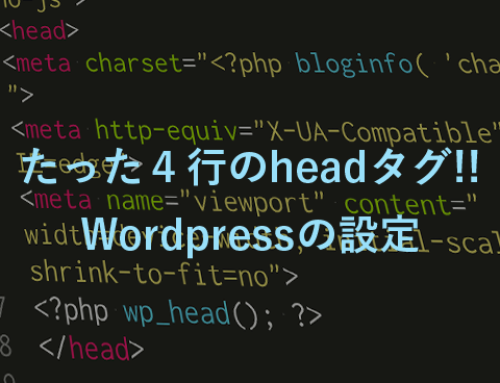
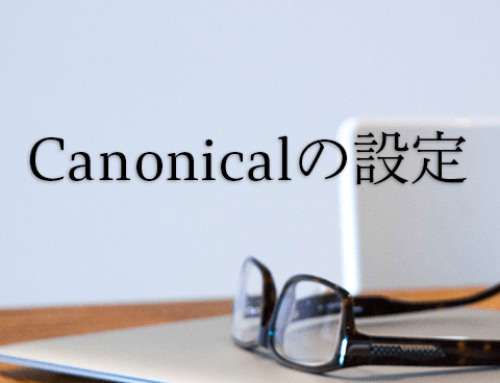
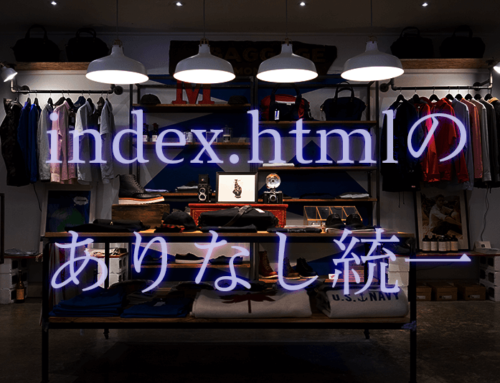
コメントする